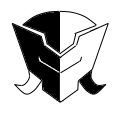Description:
The layout of the pages is pretty much like you would expect in Ableton Live. Pages for mixer, device and session control, switchable with the controller. Parameters and tracks ordered in Banks of 8.
Insert the device on a midi track. It doesn't interact with this track, it just needs a place to live somewhere in the Live Set. It should automatically find and initialize a connected Nocturn. Press the 'user' button of the Nocturn to open / close a "floating" window which will always show you the current mapping of the Nocturn controls. Some pages assign a shift-button to switch to a secondary mapping of controls.
On the first Custom page I added the most useful tools for my session view workflow.
Warning: This was one of my first devices. I didn't pay as much attention to clarity and easy expandability of the patcher as I would today. If you want to open this device in the Max4Live editor, disable the m4l device before you hit the edit button. This prevents the 11nocturn object to block the second instance opened for editor mode.
Frozen into this device are current versions of 11nocturn, 11strokes, 11clicks objects.
Capabilities:
- open a GUI window any time with the controller to see the current mapping
- device parameter control with snapshot saving, fading, randomization
- control the currently selected device or create a fixed mapping to a device
- 16-tracks-mode - allows to use all 16 buttons for mute, arm or selection of 16 tracks on one page
- on mixer/1 page you can show level meters on the encoder led rings
- more complex mappings like "All Tracks Volume", "Select Track + Arm it" or mappings to keystrokes
- build your own page by assigning parameters to dials (only mappable Live controls)
- save and recall settings with the Liveset
- works completely independent from Live's midi I/O and control scripts.
Limitations:
It should work right out of the box for Mac users.
Using Windows OS, we need to install a WinUSB driver for the Nocturn:
Connect the Nocturn and use zadig-2.5.exe to replace the Novation driver.
Please check out README.md for more info on this.
Changelog:
v 1.2:
- works on Apple Silicon
v 1.1:
- fader mapping on custom page works
v 1.0:
- reworked custom page for session view
- GUI improvements
- device is cross-platform
v 0.9:
- all problems with selected device detection fixed
- redesigned MAP function for devices and dials
- smaller fixes and cleanup
v 0.8:
- device mapping is saved with Liveset
- parameter snapshots are saved with Liveset
- current page index is saved with Liveset
- hold mixer button also provides quick access to crossfader
- Live 9.6 device selection bug workaround
- assign any parameters to dials on device page 11 and 12
v 0.7.1:
- some smaller fixes including missing mapping button on device pages
v 0.7:
- new encoder resolution system
- save your own order of parameters for devices
- 2 additional modes for snapshot fades
- hotswap device with the speed dial
- several small but important fixes